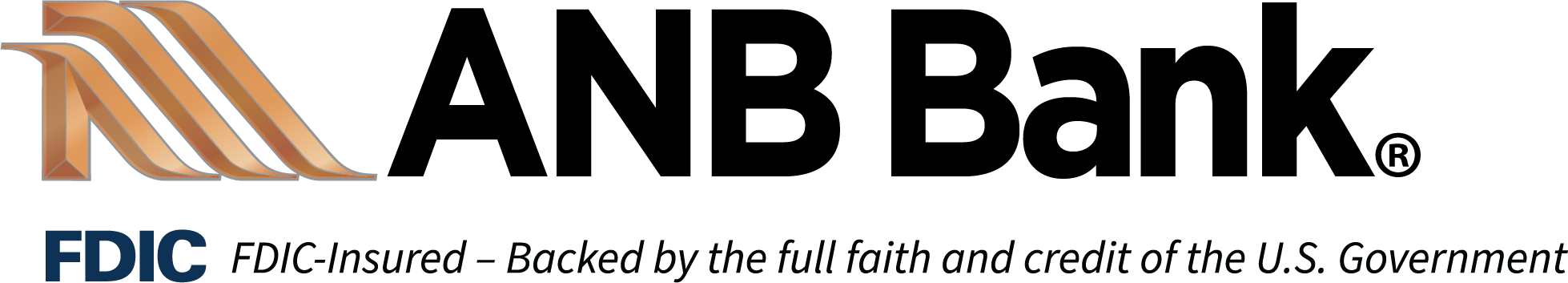Tips for Safe Shopping, Buying, and Paying
Criminals often try to steal money or commit fraud by targeting consumers as they are buying and paying for things or by obtaining valuable personal information from previous purchases. Follow these tips when shopping in person or online to help you be as safe as possible.
When Shopping in Person
Provide only the information that you are comfortable giving. Be careful about sharing your Social Security number with a merchant. A retailer may legitimately ask for your Social Security number and other personal information if you apply for store credit, but that information is unnecessary for an ordinary sales transaction. Giving personal information to a retailer when using a credit card is a voluntary decision. If you say no, the worst that can happen is that you have to take your business elsewhere.
The Social Security Administration suggests that you ask why your number is needed, how it will be used, and what will happen if you refuse. The answers to these questions can help you decide if you want to give out your Social Security number.
Never "flash" your cash. When paying with dollar bills, keep large amounts of money concealed. You do not want to attract the attention of a thief.
Only carry the checks, credit cards, debit/ATM cards, or cash you plan to use. The more you take along, the more you risk having lost or stolen. Consider limiting the number of credit cards you own by canceling the ones you rarely use but weighing the benefits of doing so against the possible lowering of your credit score, which could increase your future cost of credit. And keep your Social Security card in a safe place and not in your wallet.
When Shopping Online
Create "strong" PINs and passwords and keep them secret. Combine numbers, letters, and symbols to form a difficult password for someone else to figure out. Don’t write the PINs in your wallet or use your birthdate or address, which can easily be determined if your wallet is stolen. While using the same password or PIN for several accounts can be tempting, doing so can put you at risk that a criminal who obtains one password or PIN can log in to other accounts.
Protect your computer. Install software that protects against malware (malicious software) that can steal personal information, such as passwords or account numbers you typed. Also, use a firewall program to prevent unauthorized access to your PC. Protection options vary, and some are free. Once you install the software, set it to automatically update.
Be careful where and how you connect to the Internet. Whether you are shopping, banking, or otherwise conducting financial transactions online, only access the Internet using a secure connection. Using public computers, such as at an Internet café, hotel business center, school computer lab, or library is not necessarily secure. You never know if there is security software on these types of computers or if it is up-to-date. They also may be infected with malware that may capture your credit or debit card numbers as you type them.
Also, do not use your personal computer (including a tablet or smartphone) for shopping or banking if you are unsure about the wireless connection, like with many free Wi-Fi networks at public "hotspots," like coffee shops. It can be relatively easy for fraudsters to intercept Internet traffic in these locations.
In addition to a secure connection, you can have greater confidence that a website is authentic and that it encrypts (scrambles) your information during transmission by looking for a padlock symbol on the page and a Web address that starts with "https://."
Be suspicious of unsolicited email offers that ask you to click on a link or download an attachment. It’s easy for criminals to copy a reputable company or organization logo into a fake email. By complying with what appears to be a simple request, you may be installing malware. Your safest strategy is to ignore unsolicited requests for personal information, no matter how legitimate they may appear.
Take additional precautions with your tablet or smartphone before conducting online transactions. Consider opting for automatic updates for your device’s operating system and apps when they become available to help reduce your vulnerability to software problems. Use a password or other security feature to restrict access in case your device is lost or stolen. And, beware of unsolicited offers and downloads that come via text message, email, or social networking sites and apps.